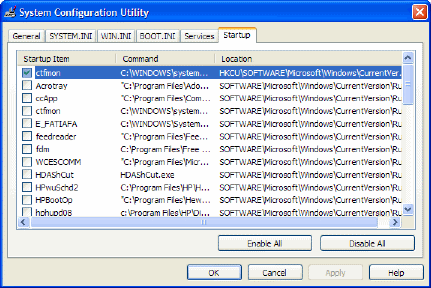Make your computer run faster by disabling all the auto-startup programs
Do you have about 20 programs in your start-up folder? Check out the little icons near your computer's clock. That's the system tray. Whatever is in there starts up when your computer starts up -- and consequently makes your computer slower. You can improve the performance of your computer pretty easily by doing the following:
- Go to Start > Run.
- Type msconfig and click OK.
- Click the Startup tab.
- Clear all the check boxes.
- Click OK.