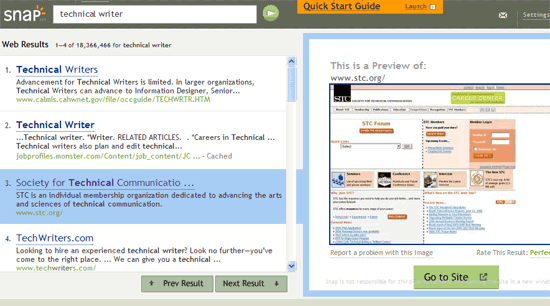Preview Images of Link Destinations with Snap
Snap is a really interesting new feature that allows you to see an image of a link's destination just by moving your mouse over the link.
I added Snap to this site and to my podcast site. (Adding Snap takes about 30 seconds, that's all.) The following image shows Snap in action.

Some think this preview is annoying, and others are really intrigued by it. I think it adds interactivity to your site and allows the reader to make smarter decisions about the links he or she clicks.
We all know that readers spend about 10 seconds or less on a page before clicking a link. But how do they know that they link they click is worthwhile? Snap takes some suspense and mystery out of that click and helps the reader make more informed choices. This preview feature may make the nonlinear, random experience of the web less of a headache.
If that were all Snap did, it would be cool enough. But they also apply the technology to search results. Rather than clicking each link of your search results and visiting the page, you can preview the page immediately without leaving the search results. The Snap preview might prove to be quite a time saver when sifting through the returns.
To search with Snap, just, go to http://snap.com.
You can also add Snap as a toolbar to Firefox.
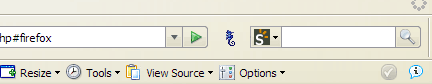
Lorelle is one of the main objectors to Snap. She writes,
Think this gimmick through, folks. Do you really need this bell and whistle on your blog? It's a nice gimmick, but if you have given people enough information about the link you are offering, isn't that enough? Do they really need to see a tiny thumbnail view of the page they might visit? You can't read the text, so what will a little picture tell you? It's a pretty site, so make sure and visit it? Some of the most valuable sites I've found on the web are not pretty.
She's adamantly against Snap. I wasn't fully convinced by her anti-Snap post, though. What do you think?