10 Ways to Make Your Blog More Appealing
I was reading a post by John Chow on 10 blogging mistakes that got me thinking about some basic usability principles when it comes to blogs. When reading blogs, here are 10 simple principles to follow. I've used some screenshots from John Chow's blog that illustrate some of my points.
- Allow me to easily comment. If you disabled comments because of spam, it ruins the interactive appeal of your blog. Blogs are two-way conversations. But even if you require users to register and then sign in before commenting, I also find this a turn-off. First, I may not remember my username and password for your site. Second, signing it may require me to visit a different screen, which then makes it difficult to retrace my steps to the post where I want to comment. Basically, install Akismet or some other spam blocker and just deal with the occasional spam post. It's worth it. If you moderate comments, please don't delete my comments if they are unfavorable.
- Allow me to easily track responses to my comment. After I comment, I may be curious to see your response, but I cruise around a lot and may forget to return to your site. Use a plugin like Subscribe to Comments that sends me an email when you or someone else responds to my comment.
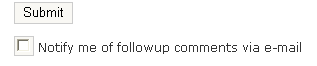
- Enable trackbacks in your comments in case I want to type a long post. Sometimes I may not want to post my 5 paragraph reply into your comments field. I may want to springboard off your post by typing a new post on my blog, but at the same time I want you to be aware that I commented on your post. If you have trackbacks enabled, my post will be excerpted in your comments section.
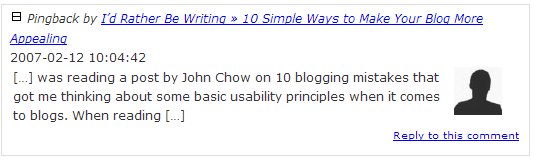
- Put an RSS feed button
 where I can easily find it. When I first visit your site, I look at the content of your posts to see whether you're writing about a topic I'm interested in. If so, I would like to subscribe to your feed, because your blog URL may be tough to remember or because I prefer to read blogs in a newsreader. Use the traditional orange RSS button
where I can easily find it. When I first visit your site, I look at the content of your posts to see whether you're writing about a topic I'm interested in. If so, I would like to subscribe to your feed, because your blog URL may be tough to remember or because I prefer to read blogs in a newsreader. Use the traditional orange RSS button  and put it somewhere visible. Ideally, place it above the fold. "Above the fold" is a phrase from newspapers that refers to putting content on the first half of the newspaper's front page. With screens, it means not having to scroll. You should also modify your code to make it autodiscoverable if someone just types a link in their newsreader.
and put it somewhere visible. Ideally, place it above the fold. "Above the fold" is a phrase from newspapers that refers to putting content on the first half of the newspaper's front page. With screens, it means not having to scroll. You should also modify your code to make it autodiscoverable if someone just types a link in their newsreader.
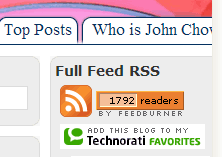
- Identify the topic of your blog. When I find your site and am glancing at it, I'd like to know what topics you blog about, quickly. Is it a technical writing blog, a political blog, an educator's blog? If you could summarize your blog's theme somewhere either in a tagline or other prominent place, it will help me know whether I should subscribe. I also look at the posts on your home page — are they what I'm interested in reading about? If you blog about anything and everything, your blog may be too varied for me. I'll have to wade through your posts on politics and religion just to find the occasional post on technical writing.
- Tell me a little bit about you. Ideally, your blog should have an About page that informs me about who you are. I'm reading your personal thoughts and opinions, so it's nice to know who you are, such as where you're located, whether you're a technical writer or someone else, if you're a student or seasoned consultant, etc. You don't need a picture, but at least a name and brief description of yourself. Preferably avoid limiting the description the anonymous zany descriptions like "I am infinite and get upset at cricket sounds in the mornings, etc."
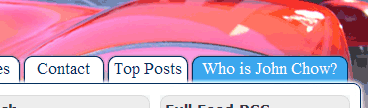
- Write what you really think. One of the major appeals of a blog is to read your authentic voice. If you just write from an objective, reporter-like position, I will be turned off. I want you to reveal your real personal thoughts on the topics you are writing about. The real you should be apparent.
- If you do have a long post, use the more tag so I can scan down your list of latest posts on the front page. The more tag (see the following image) inserts a "Read more" link in the middle of your paragraphs. If you have a three page post that isn't compressed with the read-more tag, then I may not scan to view any other posts on your blog.

- Make it easy for me to contact you. News flash: sometimes I may actually want to contact you "off-blog" to ask you a question totally unrelated to the current posts on the screen. Your email should be easily accessible. It would also be nice to include your phone there, but certainly provide an e-mail. I may want to interview you for an article, podcast, or someone may want you to present at a conference.
- Write new posts regularly, preferably daily. How often do you want me to check your blog to see if you've written anything new? If you only post once a week, or if you go on random posting streaks followed by weeks of inactivity, the guessing game may be too much for me. Of course your new posts will bubble up to the top of my newsreader stream of posts, but sometimes I like to check my favorite blogs by going directly to their home pages.
Finally, I offer this last tidbit as optional. If you are widely read, add the Feedburner chiclet that lets me know how many readers are subscribed to your feed. If you have more than a 1,000 readers, you really must be worthwhile so I am more apt to subscribe immediately. If you have fewer than 10, you may still be interesting, just not that popular yet.


