37 Signals, To Do Lists — Printable To Do Lists To Get Organized
37 Signals' to-do lists, which offer printable to-do lists online to help you get organized, or to simply make lists, is one of the most useful tools I've used lately. Although I didn't write favorably about 37 Signal's Campfire chat product, I really recommend their to-do lists. Mainly, all their products are cool, but the to-do lists have a special place in my heart because they are totally free.
I use these to-do lists when I'm online (75% of my day) and I think of something I need to do. For example, if I think, oh, that'd be a cool blog post, or heck, I need to do X for the Suncoast chapter, or shoot, I need to run this errand, I click a quicklink to my to-do list (which for some dumb reason is named ta-da list), and within about 3 seconds I can jot down my thought. It's really a functional list system.
Here's an example of a list I started today:
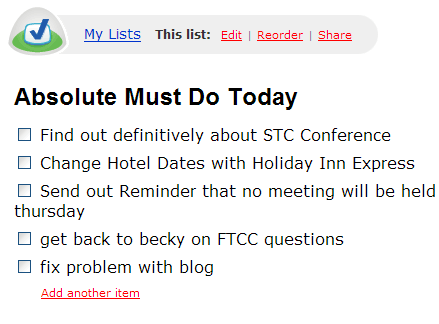
You can make the lists private or public. You can also share your lists with specific people. Your list can also have an RSS feed.
I even made a bunch of lists for the Suncoast chapter, which I hoped members would maintain, but it didn't really take off. Having two distinct logins doesn't quite work.
One of the strengths of 37 Signals is their philosophy about simplicity. I was listening to a podcast by a 37 Signals developer Jason Freid, and he said they maintain the idea that simple applications are actually more flexible. They serve a wider range of purposes and appeal to a broader audience. Plus what's easy to use, gets used.


