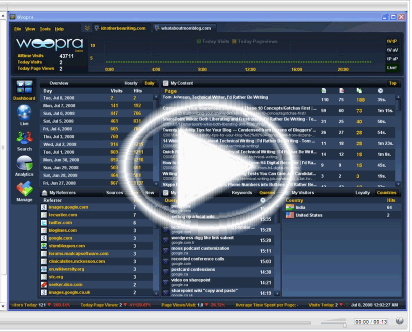WordPress Tip: Woopra — Enough Live Site Stats to Write a Dissertation
Woopra is a new website analytics tracking tool that gives you enough live stats to write a dissertation. It takes analytics tracking a step further than Google Analytics and allows you to see a live map of visitors on your site — what they're reading, what paths they've taken, what country they're from, how long they've been on your site, and so on.
If visitors have left a comment and haven't cleared the cookies in their browser, they even appear in Woopra by name, and you can see them. One reviewer said this capability from Woopra allows you to "stalk your visitors."
I've been using Woopra for the past month or so to track site stats. I also have Google Analytics tracking my site. To be honest, Woopra is about ten times more fun than Google Analytics because it appeases the desire we have to observe someone reading our content in real time.
Writers often talk of chance run-ins on trains where they coincidentally sit beside someone reading their novel, gleefully watching someone reading in the act. Woopra gives you a little of the same joy — you can see what people are reading on your site at the moment.
But it's more than that. What Woopra will teach you is rather surprising. Web stats are a scary beast to peer under. Often your readers are only Google searchers, first-timers on your blog, there for less than a minute, never subscribing to your feed or leaving comments. They are largely information feeders whose anonymity remains hidden in the dark web.
You can reach out and initiate contact with these readers through Woopra's chat feature — a rather brazen, unexpected event that catches them by surprise. Still the majority of information feeders on your site either never see the Woopra chat window or don't care to engage.
In this post, I'll give you a little tour of Woopra and also outline 10 unexpected realizations from analyzing site stats.
A Tour of Woopra
Woopra is a locally installed client on your machine. It's free during the beta, but you're limited to tracking 10,000 visitors at a time. If you have WordPress, you can install the tracking code throughout your site with a little plugin. If you have another blog platform, you may have to manually add a tracking code to each page.
Woopra's interface is a bit like a pilot's cockpit — lots of numbers crammed together in a tight space. It will not surprise you that the developer felt the creation was entirely intuitive and so omitted the help file. (By the way, for all those people who always ask me how to break into technical writing, here's your chance to write a help file that will be used by thousands!)
Woopra Tutorial -- 20 minute Video
I made a 20 minute video tutorial about Woopra. Click the image below to view the tutorial.
Basic Site Stats Concepts
Much of the Woopra interface is intuitive, but there are a couple of site stats concepts to keep right. Think of a "visitor" as someone browsing a library shelf, and your site as a book. The visitor stops at your book (that counts as a "site visit") and then opens your book (that counts as a "page view"). The visitor flips another page of your book (that's another page view), and then the visitor puts the book down and keeps moving. In total, you have one visit and two page views.
Ideally, if you're a really captivating writer, you'll have a 10 page views for every visit. For my site, I average about 1.5 page views per visit.
For those visitors who land on your blog, view one page, and then close the book/site and go to someone else's site, that's called a "bounce." A high bounce rate means visitors aren't finding what they're searching for on your blog (or else you're extremely efficient in delivering exactly the information they need).
Dashboard
The Dashboard is something you should check every day, because it only shows you stats for the day, and sometimes the time zone settings prematurely reset. The key is to remember that the Dashboard = Today. After the day ends, the stats continue to accrue in a 30 day view on the Analytics tab.
Live
The Live page shows you who is visiting your site right now, where they're from, and the other posts they've checked out. If you're on your site, you'll see yourself. This part of the site adjusts in real time.
The Live page allows you to start a conversation with your visitors, if you have something to tell them (like "Hey, are you finding what you need?"). It's also interesting trying to guess what country the flags are from.
Search
On the Search page, you can see a list of all the people who checked out your site today — including the times, what posts they searched, the keywords they used to get there, or the links that referred them, and all the other details that you see from the Live page.
The Search page makes sense because obviously you're not going to sit there watching a live view of your site all day (get a life!). But maybe in the evenings you want to glance and see whether Sally read your site, or whether your boss is visiting your posts. It's a good idea to just look at how readers are arriving at your site.
Everyone who visits your site gets tagged with a cookie in their browser. Unless they've commented, they appear as something like "Visitor #2917460." Woopra somehow remembers them, because the visitor numbers are not always sequential. You can tag the visitor and give him or her a name if you want.
Note: Watch out for a usability glitch on this page: There's a filter selection at the top that says "Show Recent Visits" and "Show recent tagged/members visits." Selecting either of these filters does nothing until you click the Search button to the right.
Analytics
The Analytics page is similar to Google Analytics. In contrast to Dashboard, Live, and Search pages ; the Analytics page shows you site metrics for the past 30 days. The upper-right corner has a drop-down box that allows you to select the date duration for the site stats. By default, it's set on the past 30 days. Right now you can't track more than that.
; the Analytics page shows you site metrics for the past 30 days. The upper-right corner has a drop-down box that allows you to select the date duration for the site stats. By default, it's set on the past 30 days. Right now you can't track more than that.
Click on all the tabs and subtabs on this page. There's a lot of information you can plough through here. I pay particular attention to Visit Durations, Countries, and Pageviews.
Manage
The Manage page allows you to create event notifications so that when X visitor lands on a certain page of your site, you're notified. The only situation where you'd absolutely want this is if you have a resume on your site (or if you're selling something) and you want to see who is viewing it and where they're from. You might also be able to track outbound URLs (such as an ad on your site?) but I haven't experimented much with notifications.
What's Missing from Woopra: Advice
Woopra's stats are great, but what exactly are you supposed to do with all of this information? It would be nice if Woopra could give you advice, like "Tom, you should place ads on your site about WordPress Shopping Carts." Or "Tom, your posts are too long for the amount of time readers are spending on your site." Or "Tom, you should start selling posters of grasshoppers because your largest traffic is on a grasshopper image." Something like that.
10 unexpected things I've learned from my site stats
Here are 10 unexpected things I've learned from my site stats. I'm generalizing a bit, but I'm guessing that my site stats are not that unique and that general trends are common. So in the following 10 points I've switched from "I" to "you" and hope my readers will not take offense if some don't apply.
1. You write for search engines, not people.
Seventy five percent of people find my site through searches. These people are what I like to refer to as "information feeders." They're a nameless, silent crowd of information consumers who just want to nibble the information on a page they land on and then move on.
Three of the four people on a site arrive by searching for topic-based keywords from Google. If you use clever titles that aren't keyword rich, you're putting up a billboard in a forest — no one will find you. You should really be thinking about search engine optimization (SE0) when it comes to blogging, because essentially you're writing for search engines.
2. Readership drastically falls during the weekends.
My site is a ghost town on the weekends. It has a professional focus, so the last thing people want to do on the weekend is sit around reading about technical writing. That's understandable. It's convinced me (yet again) that I should save my posts for weekday publishing. (I'm exaggerating a bit with "ghost town." It probably drops 40%.)
3. Think of each post you write as a lifelong contribution to your Google presence.
The latest posts people are consuming on the Live view are not my latest post. This usually means people arrive through Google rather than my RSS feed or email subscription. In fact, it's a bit scary to realize that the post I wrote last year is being viewed as if current. I often reread old posts when I see others reading them, just to remember the content.
Because the posts people are reading on your site aren't the latest posts you've written, consider each post another investment in your Google presence.
4. 75% of the people who arrive on your site are first-time visitors.
If everyone who visited my site subscribed to the RSS feed, I'd have approximately 25K new subscribers a month. Maybe that's the utility of the chat component Woopra offers. You could personally invite them to subscribe to your RSS feed (I doubt that would work).
But this is probably the most important takeaway from site stats: how does the fact that most of your readers are first-timers affect the way you write? A lot of people add a paragraph block at the beginning of each post that introduces the reader to the site and invites them to subscribe to the feed. It's a bit annoying to the regulars, but if the regulars aren't the bulk of the traffic, it might be worth trying.
5. Google Images serves up a surprising amount of traffic.
Make sure you put good keywords on the alt tags of those images. I get a ton of traffic from people searching for Grasshopper on Google Images (it's the second image). I just wish I could figure out a way to monetize that one.
6. 90% of the time, readers spend less than 2 minutes reading a post.
The sad truth is that readers skim. They scan. They bounce down the page like a kid on a shiny slide, and then move on. Structure your content with headings, write in a glance-consumable format. Of course, don't compromise your literary talent at the same time. We want to hear your voice.
7. Your biggest trafficked posts are not posts that represent your best work.
Those posts I wrote on SharePoint and "successful technical writing" are bringing in a big chunk of traffic. As well as the grasshopper image, and a brief mention of a Skype–Firefox plugin. What about all the classics I wrote? Are they lost forever to the Internet void? Yep.
8. Your blog is global.
It's an eye-opener to a person like me to see readers from Pakistan, Malaysia, the Nigeria, Afganistan, and dozens of other countries I didn't even know had technical writers digging through posts on my site. If you watch your stats late at night, you really see the foreign flags start flying. How does a global audience, with varying bandwidth speeds, levels of English, and purposes affect your content?
9. The About page is the practically most read page on your site after the home page.
Because the About page is so highly read, you should give it a lot of attention. Refine and rewrite and polish and edit that page until it's perfect. Exactly who are you? It does matter. As the information feeders land on your site, they need to evaluate the content against your authority. Whip out the ethos.
10. Web analytics gives you the impression of telling you something, but never really suggests anything.
In the end, having a tons of stats about your site tells you nothing. You have to interpret everything and try to guess how the stats should influence your direction. Should you start writing more posts about grasshoppers and firefox-skype plugins and Sharepoint because that's what a lot of searchers used to find you? Should you put ads on my most trafficked posts? The interpretation and implementation is up to you.
A Woopra Chat
A while back, I initiated a conversation with a site visitor. It was one of my first Woopra conversations. Here's the transcription of the chat. (I fictionalized the visitor's name.)
Me: Awesome, glad to see a visitor from Thailand. Click this text to chat.
Me: Oops, I meant India.
Visitor #799: popups to the left, popups to the right
Visitor #799: india, but in thailand at the moment]
Me: sorry about that. I'm trying Woopra.
Visitor #799: looking to throw my blog onto wordpress
Visitor #799: how to, etc
Me: I am actually writing a quick how to guide right now.
Me: I'll post it tonight.
Visitor #799: how about twitter, are you on that?
Visitor #799: friendfeed?
Visitor #799: facebook?
Me: yes, yes, yes
Visitor #799: pownce?
Visitor #799: joost?
Visitor #799: etc
Visitor #799: lol
Me: tomjohnson/1492 is the twitter ID.
Me: no pownce or joost, sorry.
Visitor #799: i am @johndoe, but never used it
Visitor #799: in india, the uinternett is sooooo slow
Visitor #799: never ever saw a youtube vieo, for example
Visitor #799: here in thailand, is a bit better, maybe takes five minutes for a three minute video
Me: I've heard that in India, people think Orkut owns Google, not the other way around. Is that true?
Visitor #799: well... orkut has some ttraction, but google is king
Visitor #799: never heard the ownership thing
Me: If you visit my blog tomorrow, I promise I'll have a link up there to a quick guide to WordPress.
Visitor #799: will check back tomorrow
Me: thanks for the chat.
I doubt I'll be chatting with many of my site visitors, but who knows, if I get bored, I may begin to tag and watch them like a wildlife ranger watches a tagged deer. Better clear your cookies often.
Woopra Resources
- Download Woopra and WordPress plugins here
- Woopra Blog
- Lorelle on Woopra
- Woopra lets you stalk your visitors