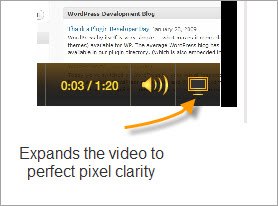Embedding HD Quality Screencasts in Your Blog
If you've ever uploaded a screencast into a video sharing site, such as Youtube, you'll notice that the screen quality is poor. Screencasts require a high degree of clarity to be watchable. For example, here's a screencast I uploaded to Youtube. It's hard to see what's going on.
Other video sharing sites have the same problem. Here's the same video on Viddler.
And here's the same video on Vimeo.
[vimeo 3140858]
Unlike the other video sharing sites, Vimeo also provides an HD version. At first I was excited about Vimeo, because the HD version is pretty clear in the compressed form. To see what I'm talking about, watch this same video on Vimeo's site.
Pretty clear, right?
Now, here's the catch. To embed the HD version of the video on your own site, you have to upgrade to Vimeo Plus for $59.95 a year. Then you only get 5,000 embedded plays, which means only 5,000 people can watch the HD video embedded onto your site, or one user can watch it 5,000 times. You can buy more embedded plays for more money. For example, you can buy 100,000 embedded plays for $199, which isn't that much. But still, the costs start to add up. This is already about $260 -- each year.
And of course if you're embedding HD video, you'll need an HD camcorder, which is another $600 (for a low-end version).
Even if you go to all this trouble, the HD embedded screencasts you post on your blog might not be so viewable at a width of 550 pixels, which is about my blog's post width. The text will be miniature, and users will want to expand it anyway. To make it viewable at this width, you'll probably end up relying on the pan and zoom features in Camtasia Studio. As soon as you start adding in the pan and zooms and other post-production processing, creating that simple screencast jumped from about a 5 minute operation to an hour. After a few screencasts, you'll tell yourself you don't have time for screencasting.
There's a much better way to create screencasts: Jing and Screencast.com.
Here's a sample screencast embedded with Jing.
In the compressed form, the text is hard to see, similar to the other video players. However, if you click the expand button (see image below), the player expands to show perfect pixel clarity, unlike the other video services. It also darkens the background, giving you more of a movie-viewing experience.
Brooks Andrus, one of the Jing developers, created a tutorial on how to embed Jing videos into WordPress blogs. You have to change a few parameters in the default screencast.com embed code to make it play in WordPress, but it only takes 10 seconds to change this. (It's a bug they're fixing.)
With both Jing Pro and Camtasia Studio, you can also capture HD quality screencasts. Just record a dimension of at least 1280 x 720 pixels. If you increase that size, maintain the same 4:3 aspect ratio. Choose the MPEG4 output (only available in Jing Pro). In both Jing Pro and Camtasia, the video output will be encoded with the H.264 codec. If you were to upload such a video to Vimeo, or embed it with the Jing wrapper as I explained above, the video would appear in HD quality.
You don't have to use Screencast.com with Jing. Brooks also shows you how to FTP the video to your own site and embed the screencast with the Kimili flash embed plugin. This solution is useful if you want to maintain tighter control over your content.
I've been experimenting with Vimeo and other video-sharing services for the past couple of days. Overall, I'm pretty sold on the Jing/Screencast.com solution (or the Jing wrapper solution), for the reasons I explained in this post (cost, clarity, screen real estate). Jing and Screencast.com are also in their development infancy, so who knows, they may be working on more HD features similar to Vimeo right now anyway.
Do you agree with my analysis of screencasting solutions ? Are you embedding screencasts a different way? I'd like to hear your thoughts.