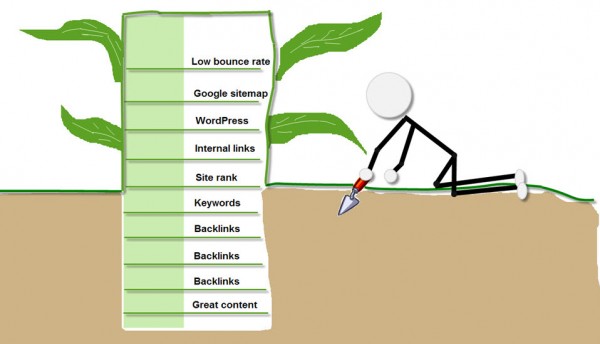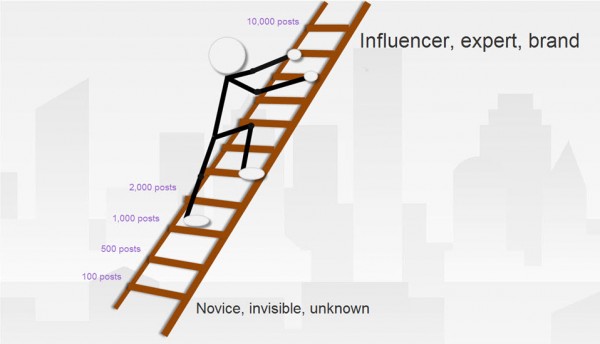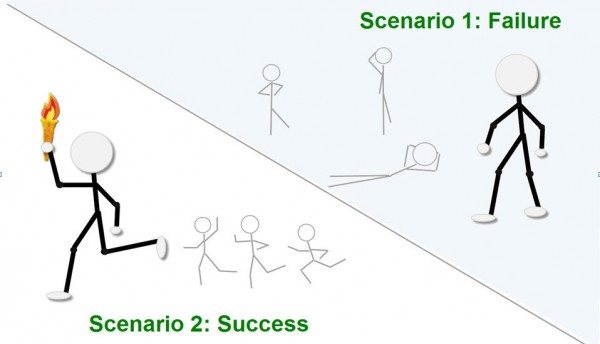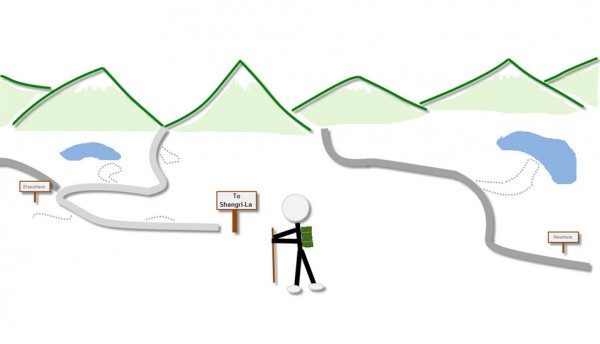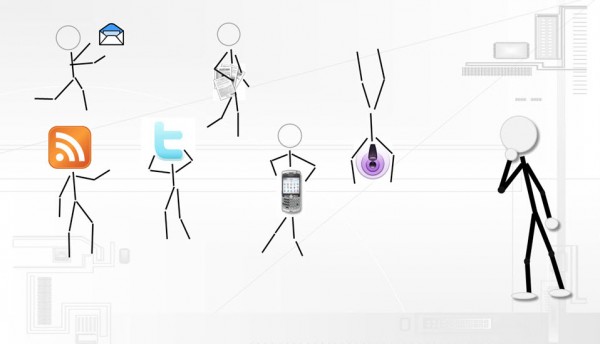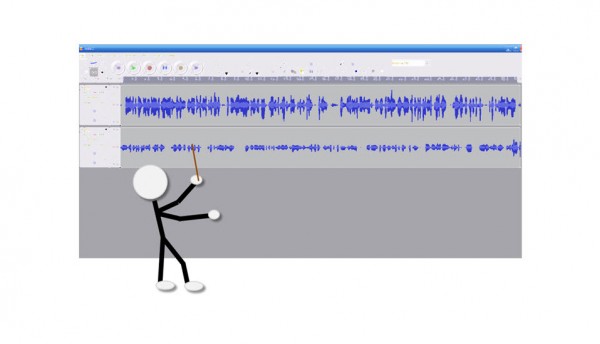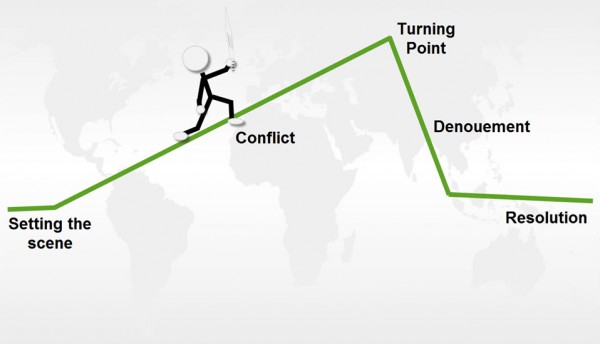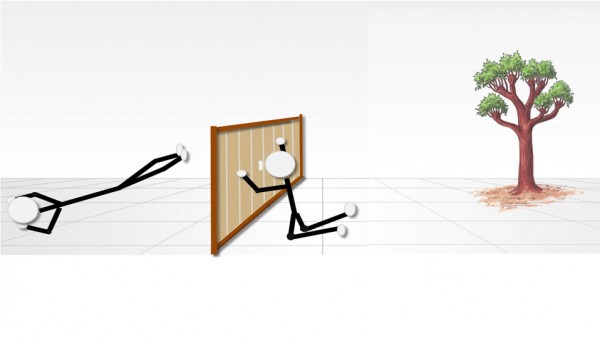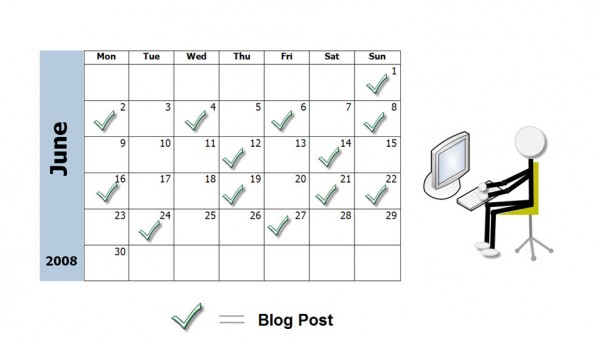Having Fun with Snagit
This week I needed to create some visuals for a PowerPoint to illustrate concepts related to blogging. Since I have limited artistic ability (perhaps even negative artistic ability), I resorted to a stick figure person as a common theme. I spent a while trying to decide which tool to use to draw with. It turns out drawing a basic circle in Photoshop that doesn't have a solid fill is tedious, as are other drawing functions in Photoshop. So I used my favorite little graphics program instead: Snagit.
Snagit 9 introduces a .snag format that saves every object on the screen as a movable part. Of course it's not as powerful as Photoshop or Illustrator, but it's a lot quicker and easier. I especially like the Add to Quick Styles feature, so that after defining a shape (for example a line of a certain color, width, and shadow) I can save it to the toolbar and access it immediately.
I also enjoy Snagit's general ease of use. It's the one graphics program that Jane found essential for working with images on her blog. I tweeted the other day that I wished more products would have Techsmith's same usability, and they consequently gave me several product licenses to give away. So look for an upcoming caption contest on my blog shortly.
Here are my little stick figure drawings. You can click the images to see the full sizes.