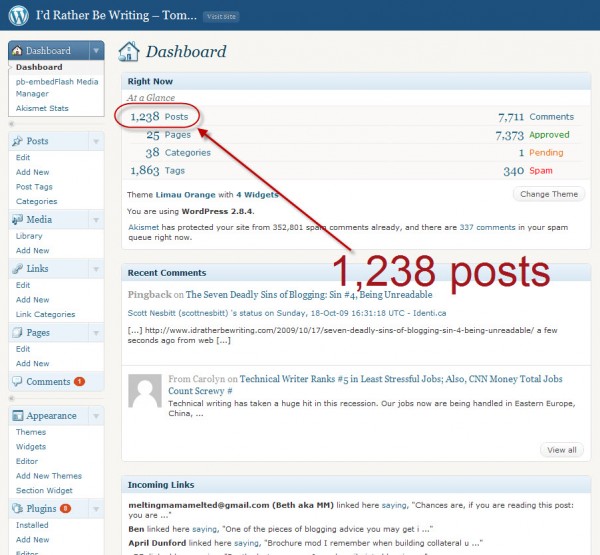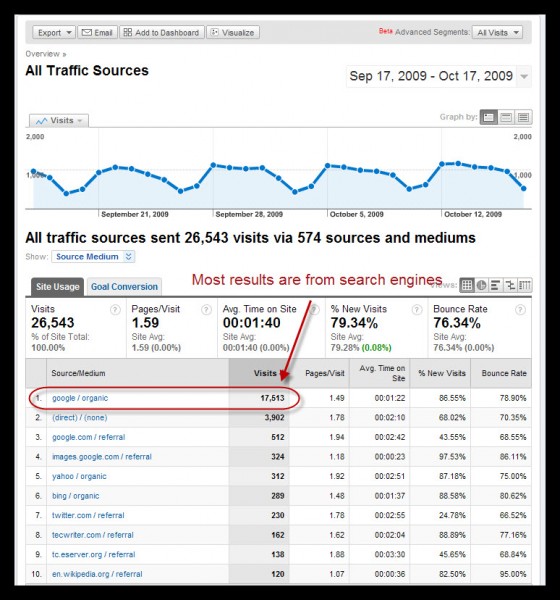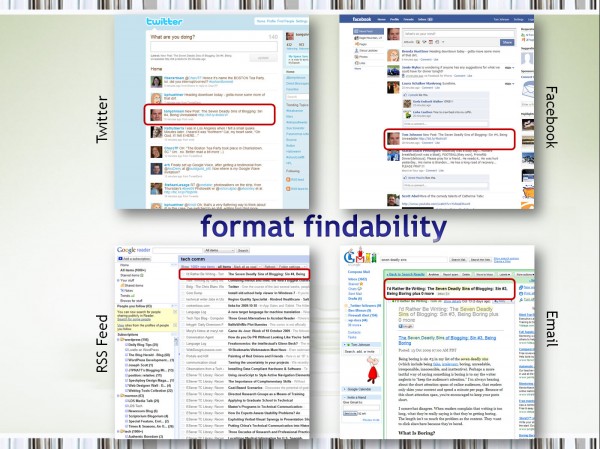Being unfindable (Sins of blogging)
Download MP3
Length: 25 min.
The sixth sin in my ongoing series on the Seven Deadly Sins of Blogging is being unfindable. (The other sins include being fake, irrelevant, boring, unreadable, irresponsible, and inattentive). Admittedly, lack of findability seems more a sin of omission than commission. Being unfindable seems like a sin bloggers commit against themselves.
I've written more than 1,000 posts on my blog, but usually the posts on my home page are the only posts people read. In this sense, blogs are like the news. A newspaper that's several days old lines bird cages. Reading blog archives is like reading yesterday's news -- there's no appeal.
And yet, many times archive posts have more substance that news commentary. The posts incorporate research and get into issues in depth. They don't deserve to go into the garbage can once they slide off the home page.
Michael Arrington of TechCrunch.com compares blogging to reaching down and grabbing a handful of sand. The sand slowly slips through your fingers. You have to reach down and grab another handful of sand, and another, and another. In the metaphor, your readers are the sand; your reaching and scooping -- those are the new posts. Perhaps if the content were more findable, you wouldn't have to do so much reaching.
How can you enable readers to naturally find the content in your archives? How can you make the hundreds of posts you write more visible and prominent, especially if readers are looking for it? This is partly what the field of findability is all about.
Peter Morville, author of Ambient Findability, wants to move toward a world "in which we can find anyone or anything from anywhere at anytime." He admits we might never achieve it, but it's the direction we're moving. To start, Morville says to ask three questions of your content:
1. Can people find your website?
2. Can they find their way around your website?
3. Can they find your content, products and services despite your website?
Aggregation Techniques
You can implement several easy aggregation techniques to increase the findability of your content. You can add tags and categories to your posts, and readers can navigate your content this way.
Tags function similarly to categories. You usually add tags as you would index keywords, including as many as you want to describe your content. Categories, on the other hand, are more like folders. You usually have only about a dozen categories on your site.
You can display your categories in a list on your sidebar, which could be helpful except that hardly anyone reads this way. And you can aggregate your tags into one of those jumbled masses of words called tag clouds. But like the list of categories, tag clouds don't seem that useful to readers. At least I never use them. They're merely a visual novelty.
Another way to increase the findability of your content is to add a string of related posts below each post. A variety of WordPress plugins do this for you (for example, the Contextual Related Posts plugin). Their matching algorithms vary a bit -- some match by tag, others by keyword, others by custom keywords. Mostly, I think lists of related posts help searchers who land on your site from search engine results. These searchers are usually looking for information and sometimes prefer to drill into additional content on the same topic.
You can also aggregate your content through plugins that compile your most popular posts, such as the Popularity Contest plugin. Popularity is defined by hits, links, and comments. Your most popular posts may not be the posts you want to showcase, though. This is why I chose not to implement the Popularity Contest. My most popular posts are apparently posts on grasshoppers that look like aliens, a WordPress image gallery plugin, and notes from a keynote on WordPress 2.7.
You can also manually pull together your best posts. I recommend using the links feature in WordPress to manage your lists. You can also use the Section Widget (a tabbed widget) to show various lists in a compact way. Note that the tabbed section widget slows down your site's loading time a little (I was intrigued by it earlier, but I removed it). It also seems to consume a lot of memory on the backend.
SEO
Let's recognize a basic fact about websites. The majority of your readers -- anywhere from 50 to 85 percent of visitors -- find you through search engines. The web is mainly used for research, so these stats make sense.
But if visitors mainly find you through search engines, shouldn't your content be optimized to rank high in search engine results? Search engine optimization (or SEO) should be a key influence in the way you write your posts, right?
Jakob Nielsen agrees. He says,
Web users are growing ever-more search dominant. Search is how people discover new websites and find individual pages within websites and intranets. Unless you're listed on the first search engine results page (SERP), you might as well not exist. So, the first duty of writing for the Web is to write to be found.
Yes, you must write to be found. To do this, to make your posts SEO rich, you have to integrate the right keywords into your title, first paragraphs, headings, image alt tags, and other places (without going overboard).
However, in Google's search engine results algorithm, links pointing to your content from other sites matter more than anything you can do alone. So more than anything, write compelling content. Compelling content invites links back to your site.
One trick that allows you to get the best of both worlds is the All in One SEO plugin (if you have a WordPress blog). This plugin allows you to make two titles: a title that Google sees and a titles that readers see.
For me, I sometimes don't bother with SEO because I'm not sure my content would rank for a specific topic. I'm not necessarily writing just to attract more hits. Maybe with some posts, sure. With other posts, not so much.
Formats
Another technique for increasing findability is to push your content across as many formats as possible. Recognize that readers have a variety of preferences. Some like Facebook, others Twitter, others email, others RSS readers.
You can automate all of this so that when you publish a post, notification of the new post is syndicated across each of the formats. The RSS feed is automatically pushed out (if you're using any standard blog platform). Twitterfeed allows you to hook up your RSS feed with a Twitter account. Facebook allows you to pull in a Twitter feed. And Feedburner allows you to create email subscriptions for RSS feeds.
Audio and Text
One challenge that still remains with formats is the interchangeability of audio and text. I regularly publish podcasts, and people who don't listen to podcasts often request transcripts of the podcasts. It can take hours, however, to record and produce a podcast, and 5+ hours to render a transcript of the audio. It's a tall order to fill just to make the content more accessible.
I believe Adobe Sound Booth will transcribe audio (though this is application isn't free). You can also outsource transcription for about $1 a minute (and a two-week turnaround). A direct transcription of the audio, however, often sounds incoherent and unreadable.
Going from text to audio is much easier. Services like Odiogo will automatically read your post. For an example, see Todd O'Neill's Doing Media blog. The problem with these text-to-audio services is that they're read by a machine, so it sounds like robot. Additionally, people who are blind probably already have screen readers that perform with similar functionality. Odiogo is really designed for people who want to listen to your content on the go, while they run or drive or work in the yard.
Nevertheless, if you want to make your blog perceivable, a conversion to other formats is what Glenda Watson Hyatt recommends. In her book How POUR Is Your Blog, she writes,
Content must be perceivable through sight, hearing or touch. Since not everyone has the same abilities or equal use of the same senses, one of the main keys to accessibility is ensuring that content is transformable from one format into another, enabling your blog readers to perceive it in multiple ways. (p.6)
(POUR stands for perceivable, operable, understandable, and robust.)
Apart from making your content findable for the disabled, rendering your content into text and audio increases your reach. An hour long podcast transcribed into text theoretically gives you rich SEO keywords that will bring in many more search results from Google. (Of course, the extra time you spend transcribing the content means less time to produce new content, so perhaps it balances out.)
Mobile Platforms
Finally, as you design for different formats, make sure your content is visible on mobile platforms. Mobile browsers are getting to the point that they can display many websites well regardless of whether you have a mobile stylesheet, but it's still a good idea to add a mobile plugin.
Hyatt recommends going to http://ready.mobi to test how your blog displays in a mobile browser. If you receive a poor rating from MobiReady, try installing Alex King's WordPress Mobile Edition plugin and rerun the test.
MobiReady also has several emulators that show you how your blog looks on various phones.
Other Findability Tips
To wrap up findability, I suggest adding a few more simple, commonsense practices.
- Let your URL match your blog title. This helps readers remember how to get to your site without having to google it each time.
- Include an About page. Your About page is one of the most visited pages on a blog because people want to see information about the person whose opinions and advice they're reading.
- Use Feedburner to route your RSS feed. If you ever change platforms (for example, from Expression Engine to WordPress), you can update your RSS feed on your new site so you don't lose all your readers who subscribed to your old RSS feed.
To conclude, remember that the goal of findability is to help your audience connect with your content. On A List Apart, Aarron Walter writes,
The fundamental goal of findability is to persistently connect your audience with the stuff you write, design, and build. When you create relevant and valuable content, present it in a machine readable format, and provide tools that facilitate content exchange and portability, you'll help ensure that the folks you're trying to reach get your message. A website that ignores findability is whispering into the wind, hoping that someone passing by might catch a hint of its message. (A List Apart)
Don't whisper to the wind. Don't let your content blow around aimlessly. Make it findable. When it's findable, you get to keep it forever. When it's not, it disappears into the wind.