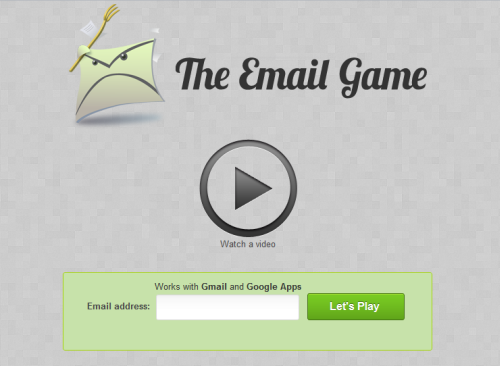My New Email Strategy: The Email Game and ActiveInbox
A while ago I tweeted about how poor I am with email. I've tried various methods. I tried automatically filtering all the non-essential email into subfolders, but as some commenters pointed out, I soon never checked these subfolders. I tried unsubscribing from everything, but this seemed an impossible task. Then Will Sansbury recommended that I try The Email Game, and I actually love it.
The Email Game works only with Gmail and Google Apps. Once you type in your email address, The Email Game sucks in about 50 of your latest gmail messages and lets you process them rapidly -- replying, archiving, labeling, and so on. There's a timer counting down with each email, so that you don't spend too long replying.
For email that I need to save and address later, I label it with the Next, Action, or Waiting On labels that come with ActiveInbox. ActiveInbox is a plugin for Gmail that incorporates some Getting Things Done philosophy into email.
Using The Email Game in combination with ActiveInbox works beautifully.
One limitation with The Email Game is the inability to log in and thereby save your email signature. However, if you bookmark an address like the following:
emailga.me/login?email=joe@gmail.com
then it logs you in automatically.