First look at Document360 -- an authoring/publishing tool that satisfies both KB and tech pubs needs
Note: Document360 is one of my site sponsors.
Bridging the gap
Typically, support engineers who create knowledge base (KB) content use tools such as Zendesk, Help Desk, Salesforce Knowledge, or other KB platforms. These tools are more focused on providing a solid customer support system like ticketing or chat, and typically the knowledge base capability is very limited.
Technical writers creating documentation have more robust publishing needs that require content re-use, versioning, multiple output formats, navigation menus, taxonomies, and more. Typical tech tools for technical writers include MadCap Flare, Paligo, static site generators, or others.
Document360 aims to bridge the gap between these two worlds with a cloud-hosted, robust tool that is convenient enough for support engineers writing KB content but also robust enough for technical writers with advanced publishing needs.
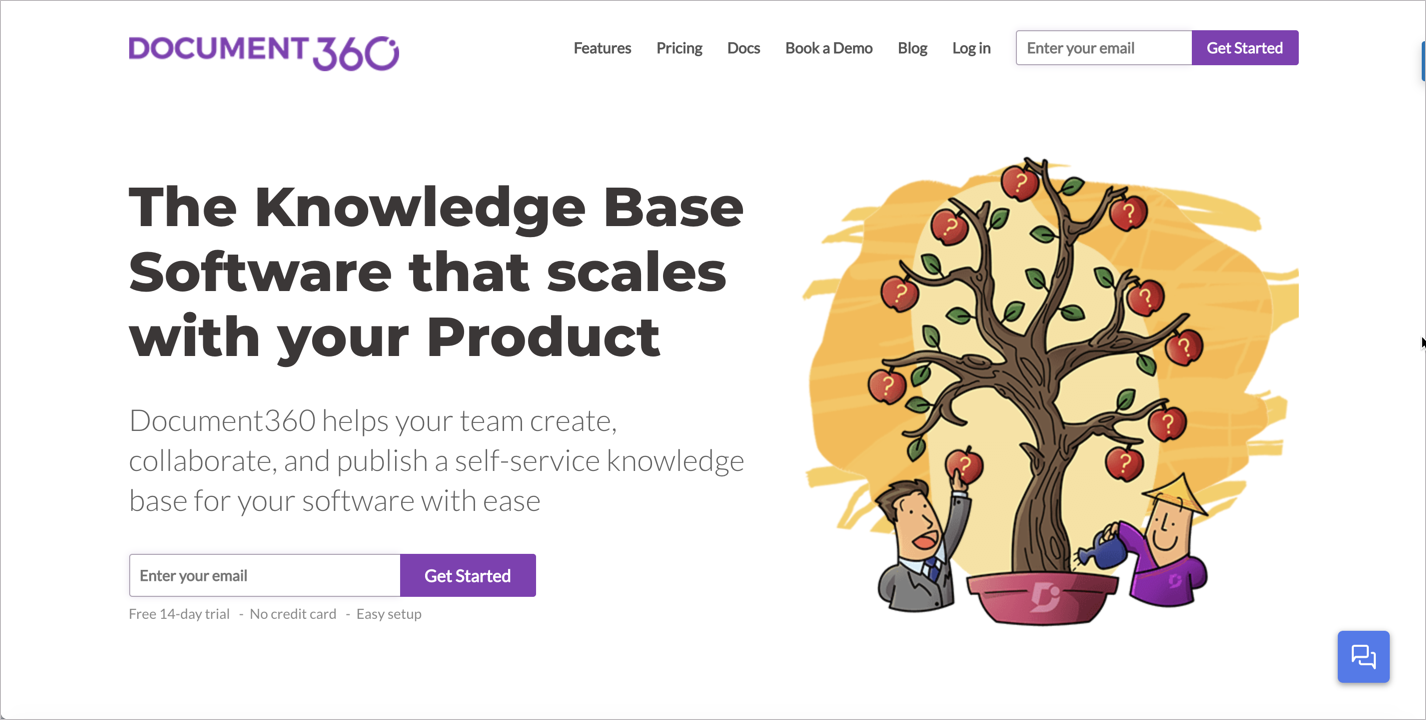
Highlighted features
To provide a better sense of Document360, I’ll show a handful of screenshots and include a short discussion below.
Write in Markdown
In Document360, you author content in Markdown. Document360 provides a split-pane editor with Markdown on the left and a preview of the output on the right.
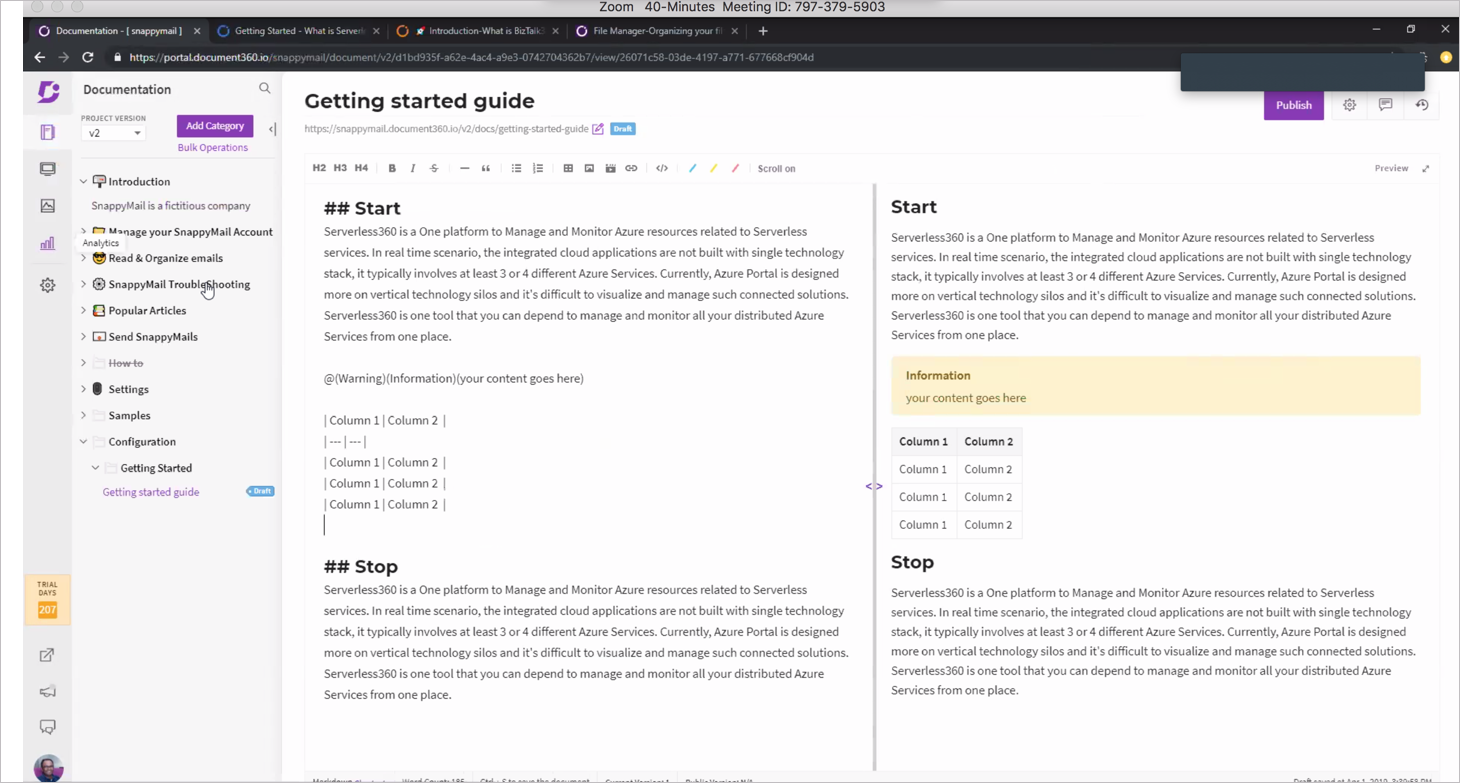
Document360 also includes some built-in snippets for notes, warnings, or other common formatting. For more, see Markdown Guide.
Multiple documentation websites
You can create multiple documentation websites for all the products you document. For example, in the following screenshot, all of the tiles represent documentation for different products. This is useful for multi-product companies where content writers need to switch between different knowledge bases.
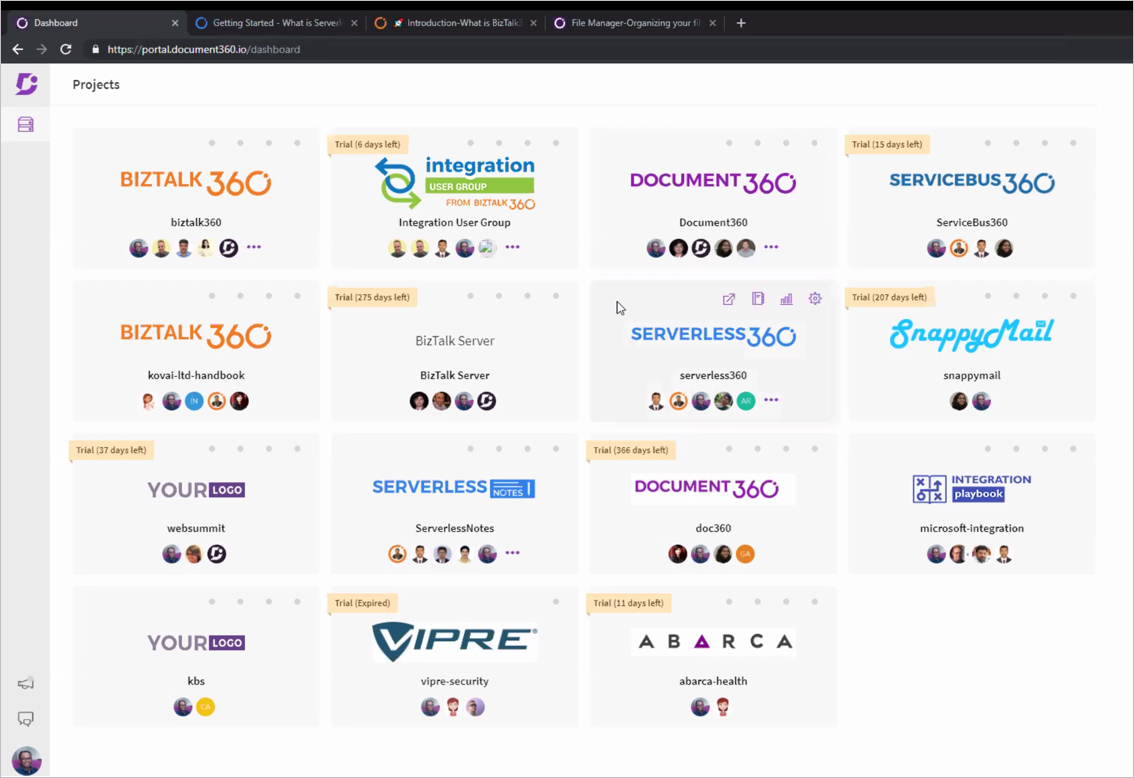
Additionally, you can create granular permissions for each documentation website. You can make some documentation websites public, others private. You can also configure permissions for team members on a project-by-project basis as well, giving authoring control for some portals, or read-only control for others.
For more, see Document360 User website.
Landing page editor
In addition to providing structure for your knowledge base, Document360 also provides a rich landing page editor. This helps you build custom landing pages (home pages) without any assistance from your developers.
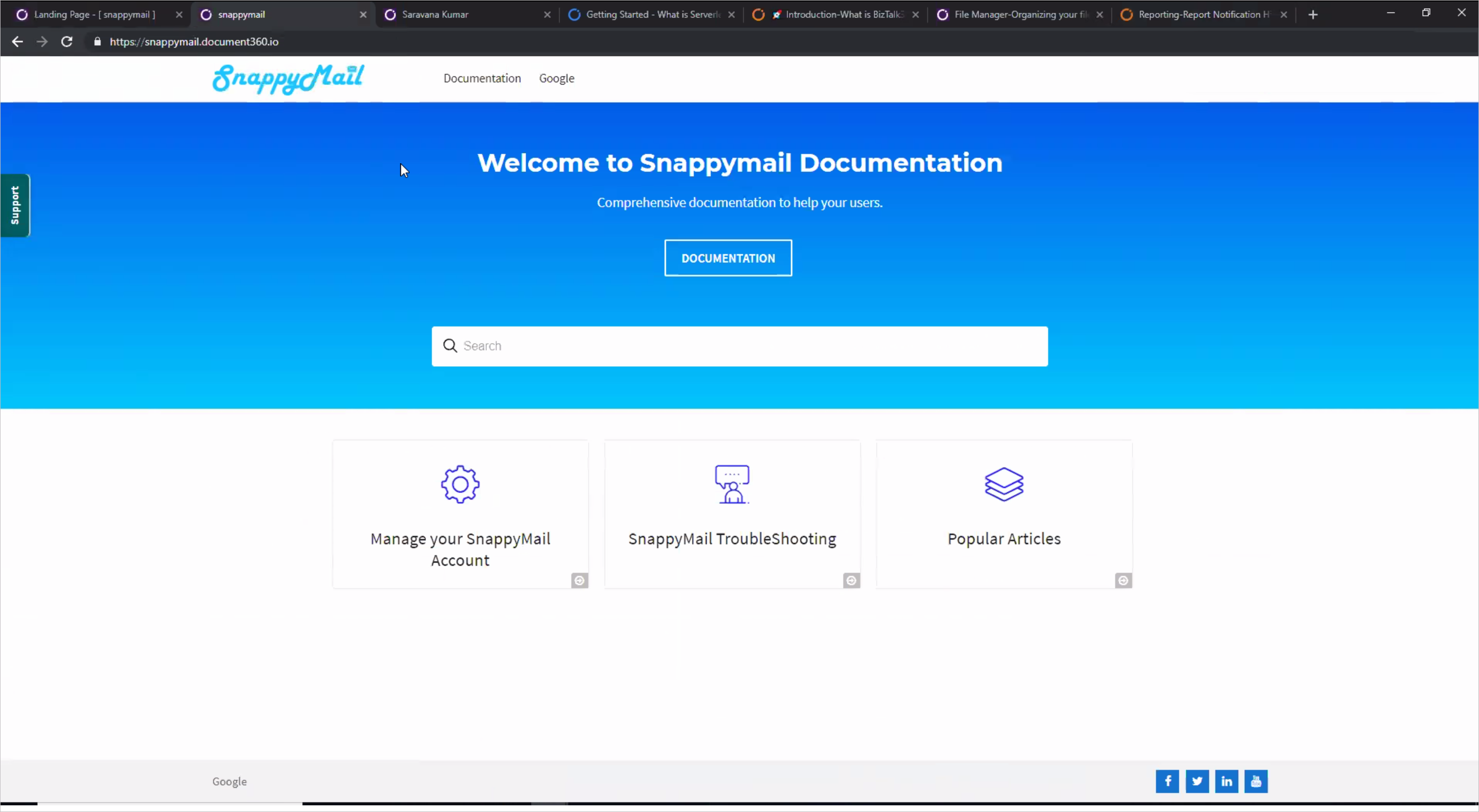
Each of these documentation websites can be consolidated into a larger doc portal.
For more, see Landing Page Customization.
Sidebar navigation
Each documentation website contains a navigation menu in the sidebar, with multiple levels of hierarchical nesting. This sidebar menu distinguishes documentation sites from KB sites because documentation typically has a larger coherent narrative and structure, while KB articles are often standalone articles grouped by tags. Each folder in the Document360 sidebar is called category, its children subcategories.
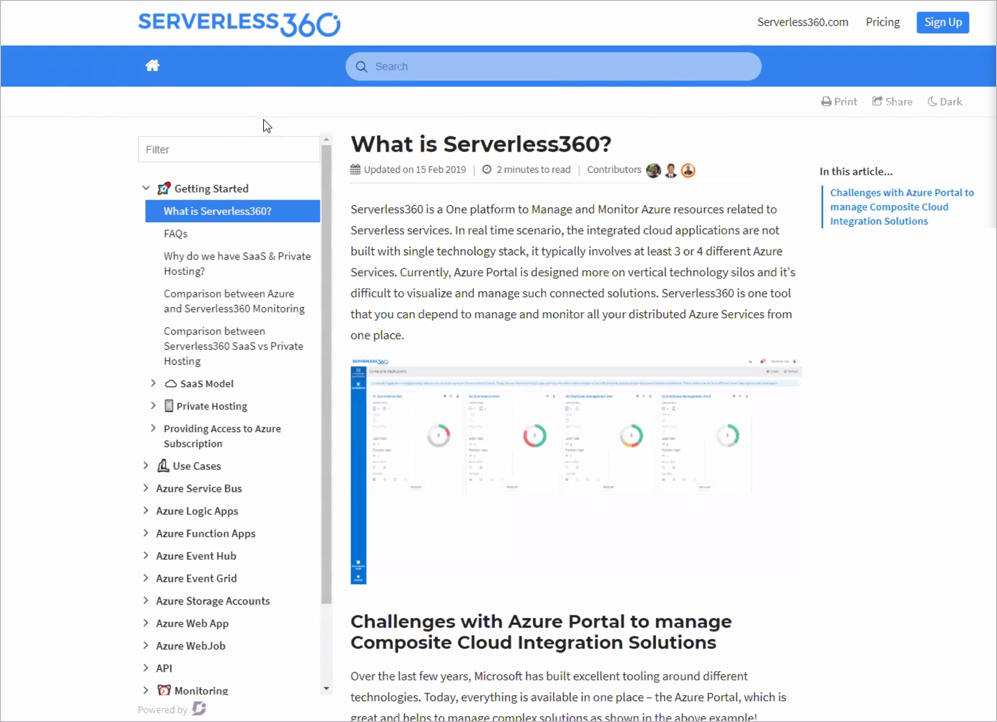
For more, see What is Category Manager?.
Custom HTML
You can customize the HTML in each documentation website with unique branding. The following screenshot shows the HTML for the footer, which is fully customizable as well as the header, CSS, and JS. With the control for customization, your documentation can have unique branding to match the look and feel of the corresponding product.
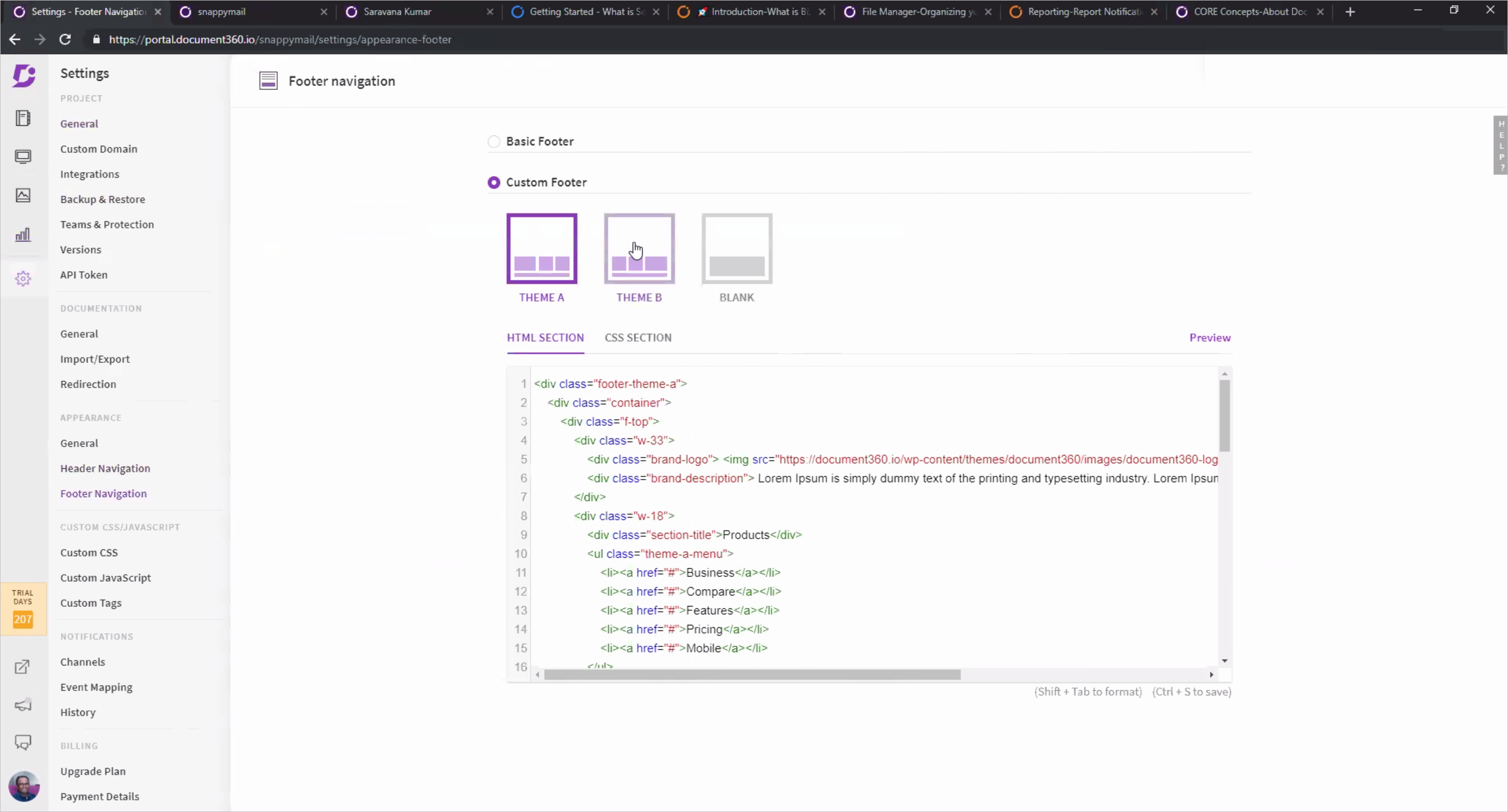
For more, see General Settings and Custom CSS & JavaScript.
Algolia-based search
Each documentation website has its own Algolia-powered search feature, which can also show immediate results as you type. Document360 even keeps track of searches that don’t find anything as well.
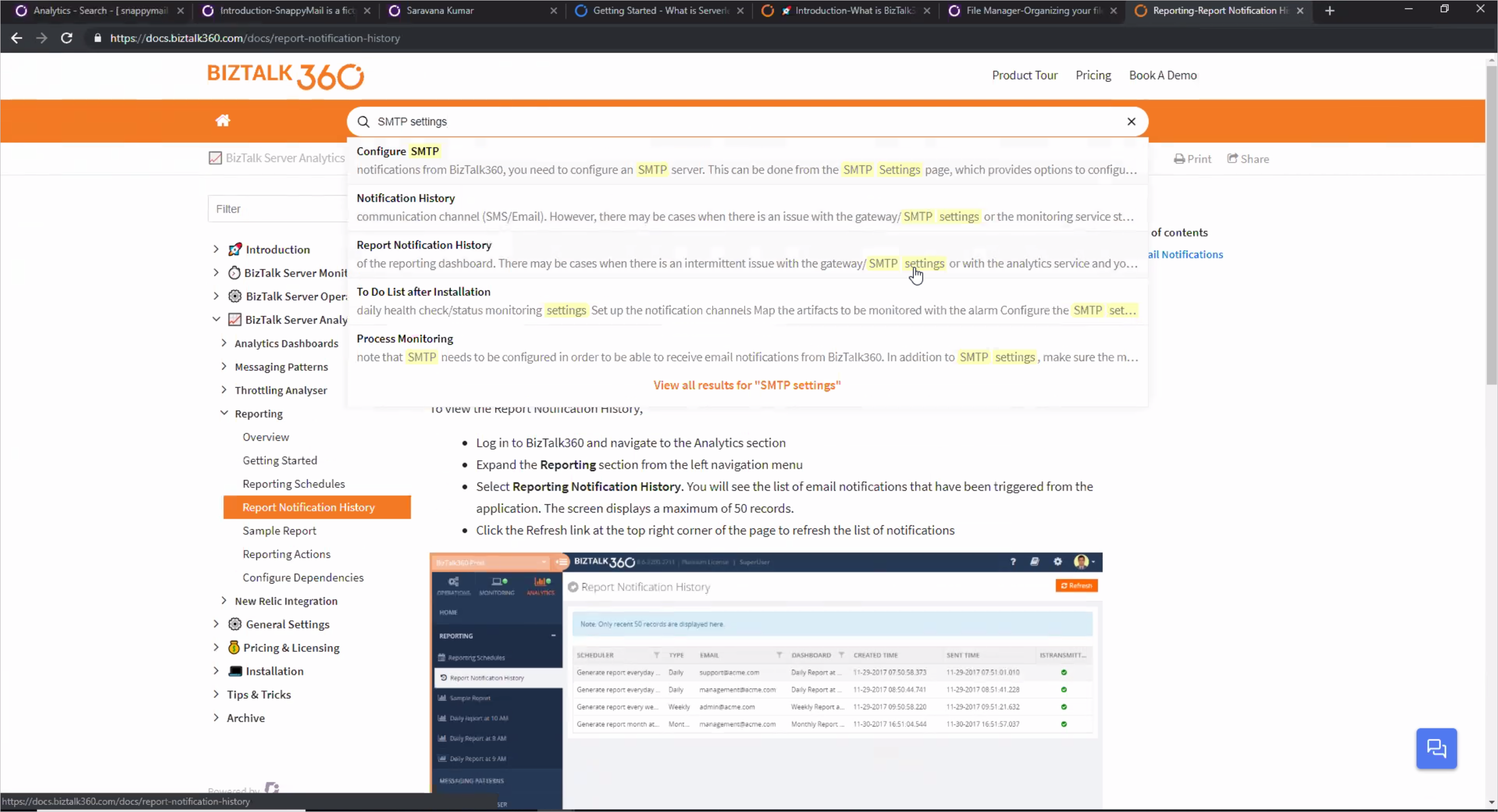
For more, see Search Option in General Settings.
Built-in analytics
Document360 has built-in analytics that shows your most popular articles, search queries, comments, and other user traffic.
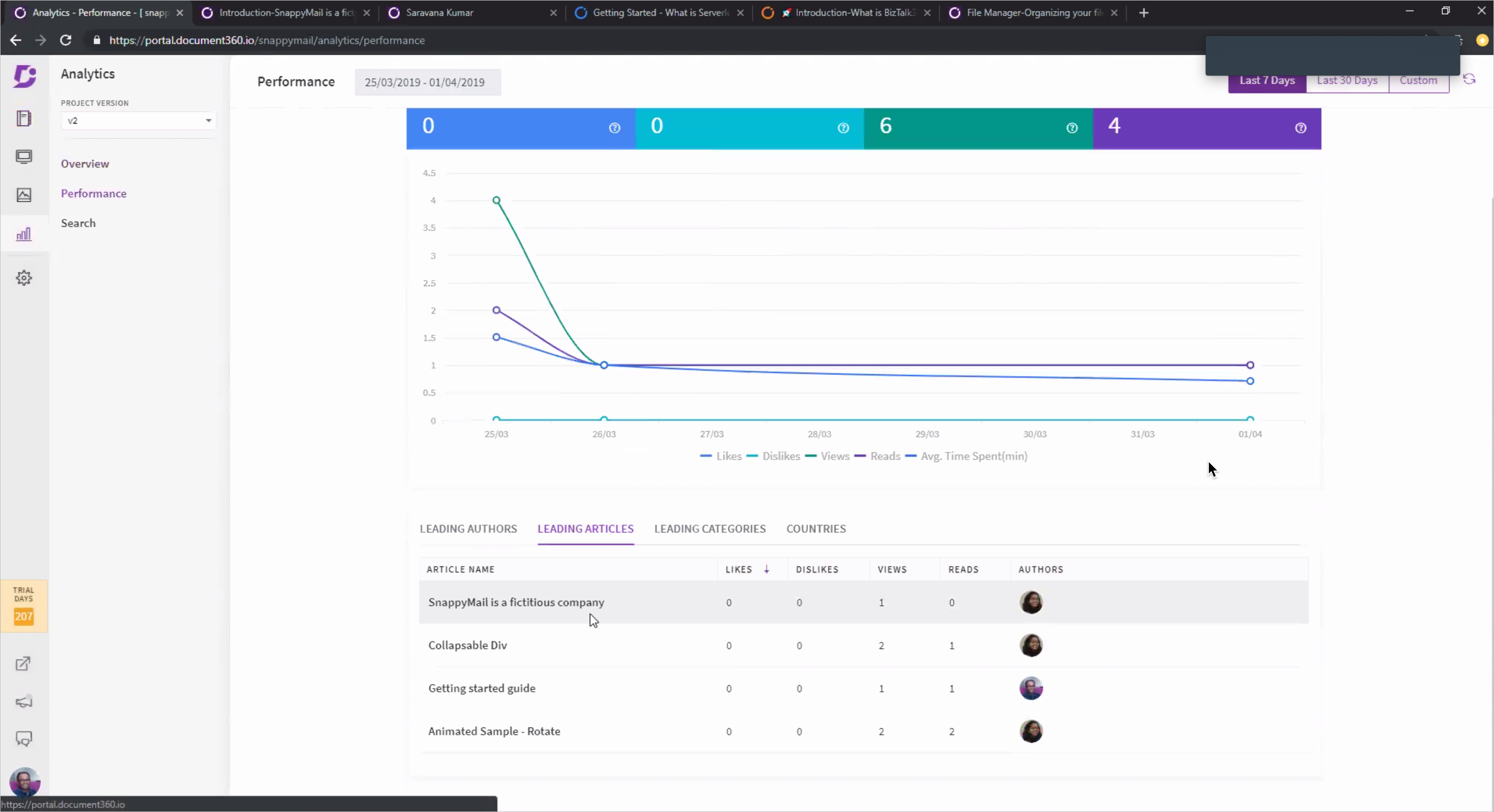
For more, see Analytics Metrics.
Version control
Document360 provides version control features for content, in case you need to serve up multiple versions of the same articles. When you create multiple versions, users can select the corresponding version with a selector in the output.
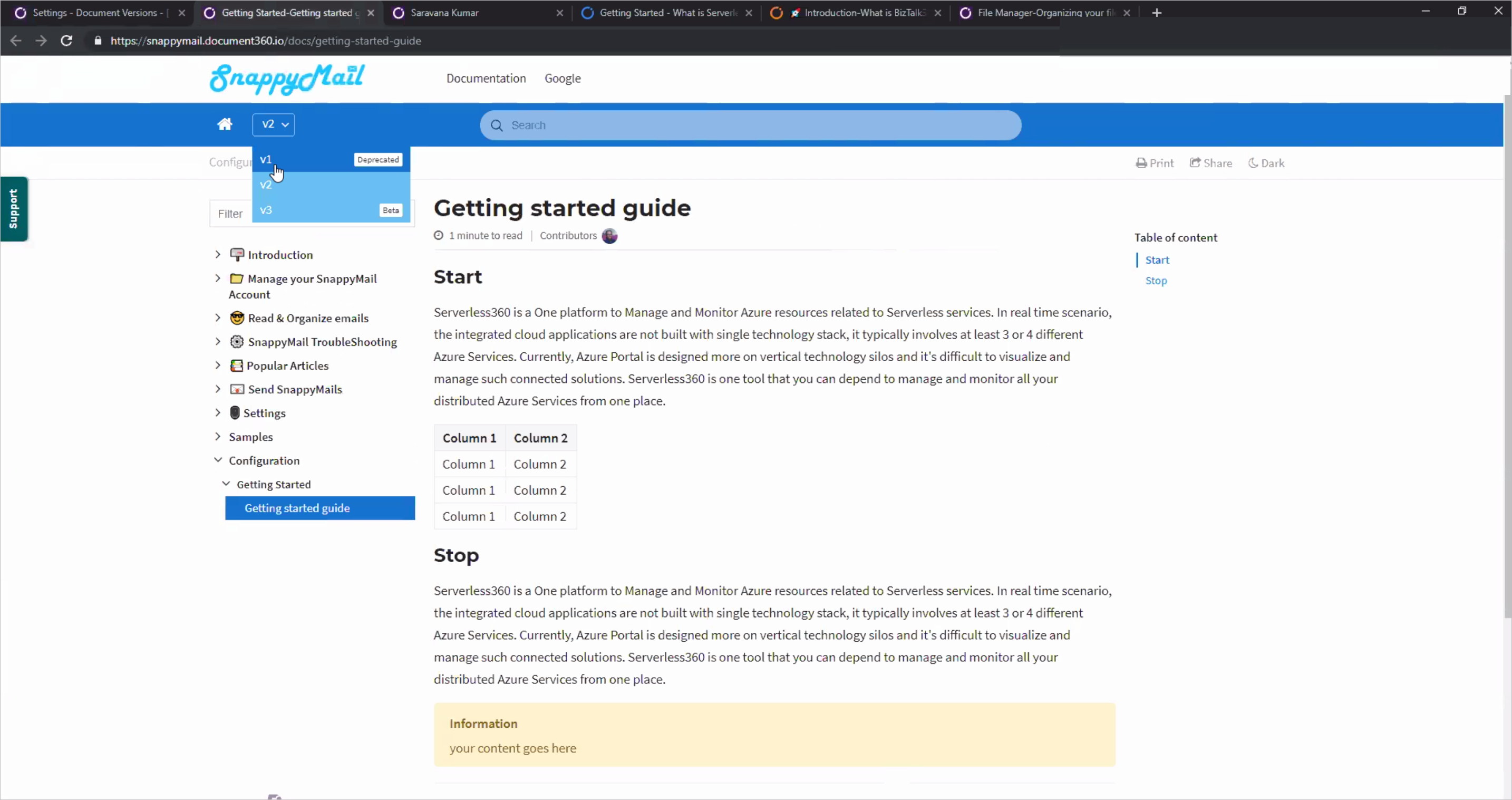
For more, see Article versioning.
SEO
You can also customize the SEO for content, providing a title and description through a convenient side-pane editor to optimize for search engines. You can also add related articles and tags here to surface similar content.
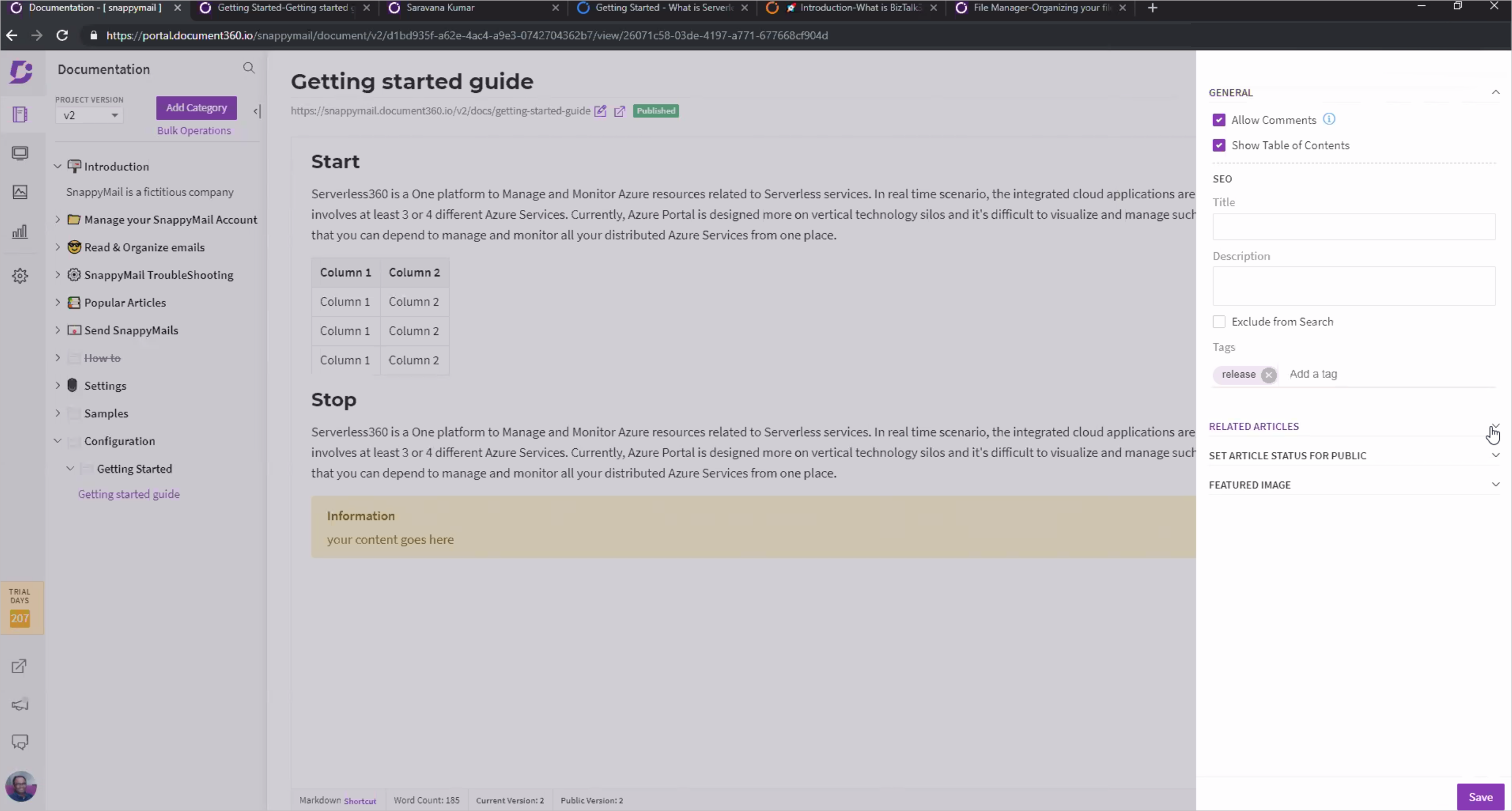
For more, see Article Settings.
Additional features
Document360 has a host of additional features that tech doc groups often need, including the following:
- Bulk operations
- Daily backups
- API access
- Import and export
- Redirection
- File management
- Comments
For more, see How Document360 is different from other products?
The larger product story
Overall, Document360 looks like a solid new tool for creating help content. As a cloud-based solution, the platform is continually evolving with additional features. For a tool that is less than a year old, Document360 already has many features that make it extremely competitive in the market.
Despite my focus on the feature set in this post, the larger story around Document 360 is how it merges the gap between support and tech docs. In a previous post, I looked at how AEM tries to merge the gap between documentation and marketing. Document360’s focus is on merging a different gap (between support and tech docs), and arguably one that is a lot more relevant and practical. Both support and tech docs have largely the same purpose (helping customers be successful), and their information source should empower both groups to achieve that same end.
Why are these groups, which have such similar goals, so often using tools that don’t overlap, which are completely siloed and independent of each other? If support creates a new KB article to address a customer pain point, typically the doc team needs to discover the KB article and decide whether to roll it into the docs. Likewise, when the docs team pushes out a new topic into the documentation, support needs to be aware of the information update so they can more efficiently respond to users.
When these groups operate with separate knowledge sources, the information gaps between the two grow wider and users suffer. Document360 give us a new solution to the docs/support problem with an impressive platform that might just be the right way to bring these two groups together.
To learn more, see Document360. You can get a good sense of Document360 by exploring its own documentation (which of courses uses Document360).
For more comments and discussion on this post, see the related Linkedin thread.
Your reactions and input
I’d like to hear your reactions and input about Document360. Here are a few questions. You can see the ongoing results here.


