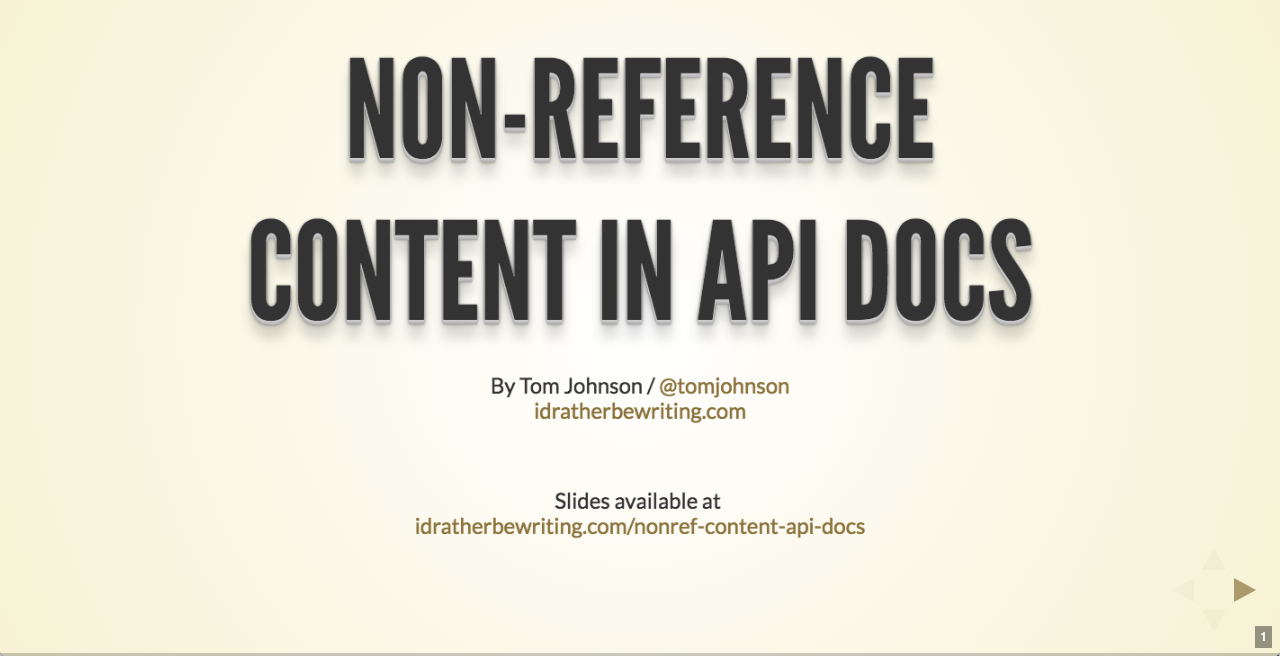Recording of API documentation workshop in Denver
Workshop activities
The activities we followed in the workshop are listed on the Workshop activities page in my API documentation course.
Video recordings
The recording of the workshop is divided into three parts. Each of these sections includes a video recording, audio file, and slides.
Part I:
Part II:
Part III:
Audio only recordings
Part I:
Part II:
Part III:
If you’re driving across the country and you want to listen to all audio combined into one consolidated file (consisting of parts I, II, and III), you can do so here:
As always, you can download the MP3 file, subscribe in iTunes, or listen with Stitcher.
Slides
If you just want to browse the slides, you can do so here:
Part I:
Part II:
Part III:
The slides are all stored on GitHub:
Event description
The workshop covered many of the topics from my API doc course. Here’s the workshop description.
API Documentation Workshop
REST APIs involve submitting requests and receiving responses, not too unlike visiting a web page. You make a request to a resource stored on a server, and the server responds with the requested information. HTTP is the medium for transporting the information. “REST” stands for representational state transfer.
In this workshop on documenting REST APIs, you’ll learn about API documentation in the context of using a simple weather API to put a weather forecast on your site. As you use the API, you’ll learn about curl, Postman, Chrome’s Developer Console, JSON, and other details associated with REST APIs.
After making requests to an API, we’ll dive into each element of a reference topic in REST API documentation:
- Resource descriptions
- Endpoints and methods
- Parameters
- Request example
- Response example and schema
We’ll also explore how the OpenAPI specification (formerly called Swagger) can provide a standard for describing an API. The OpenAPI defines specific properties in a particular order and hierarchy covering each aspect of reference documentation, from endpoints to requests to security and responses. After you have a valid specification document, you can feed it into specific frameworks and platforms (such as Swagger UI, SwaggerHub, or Spectacle) to automatically generate interactive documentation.
We’ll also dive into the non-reference sections in API documentation. These topics might include the following:
- Getting started tutorial
- Authentication
- Status and error codes
- How-to code tutorials
- Sample apps and client SDKs
Finally, we’ll explore different ways to publish REST API documentation, looking at tools such as GitHub, Jekyll, and other docs-as-code approaches. You’ll learn how to choose the right source format, manage your content through version control, build from the server with continuous delivery, and more.
This workshop covers a broad range of topics, so the depth we go into with each area can vary based on the participants’ questions and interests. My approach is to first learn what questions and information needs participants have and then give emphasis to those areas. Questions and discussion throughout will be welcome. We will do some hands-on activities during the workshop, but we won’t get too detailed with technical activities, sticking more with high-level concepts and techniques.
Note that I didn’t talk much about docs-as-code publishing tools, as I covered this in a separate presentation on Docs-as-code tools and workflows.
The event was sponsored by the Rocky Mountain STC chapter and Write the Docs Denver. You can learn more about the event here: API Documentation Workshop.
Event details
Date and time
Sat, March 10, 2018
9:00 AM – 1:30 PM MST
Location
Metropolitan State University of Denver: Room CN113
1198 11th Street
Denver, CO 80204